It’s been a while since we last updated our XMB Wallpaper section on the website. Today, we’ve added over 180 new Game Wallpapers to our collection, bringing our collection of gaming wallpapers to just over 650. We’ve added lots of new wallpapers for some of the latest games including Assassin’s Creed II, Final Fantasy XIII and more.
- Home
- Posts tagged "Wallpaper"
Posts tagged "Wallpaper"
Wallpaper Gallery and PSP Compatible Website
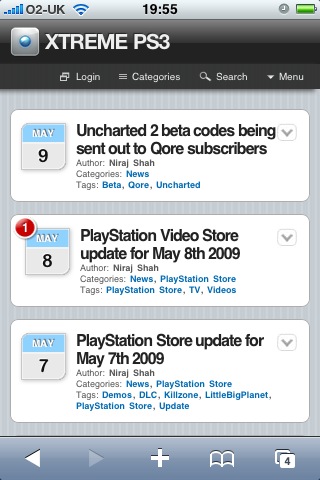
We’ve finished moving the website over from the old CMS. The Wallpaper Gallery is now available to access and we’ve also finished implementing the PSP version of the blog. You will find all our XMB Wallpapers split into categories just as they were on our old website. The PSP version of the blog can be accessed by going to https://www.xtremeps3.com/ on your PSP. The PSP version is a light-weight version of the complete blog – only some features are available.
XTREME PS3 is also accessible using the iPhone, Google Android or Blackberry mobile phones. Once again, only some features are available but now you can check out the latest news and articles on the go with ease. To access the mobile version just go to https://www.xtremeps3.com/ on your device.
How do I remove a wallpaper from the XMB?
To remove your custom wallpaper and return to the default XMB background, simply go to [Settings] > [Theme Settings] > [Wallpaper] and select [Original]. This option will remove your custom wallpaper. If you would like to replace your wallpaper, rather than remove, simply find a photo you want as your wallpaper and press ![]() to bring the on-screen menu. From the menu, select [Set as Wallpaper].
to bring the on-screen menu. From the menu, select [Set as Wallpaper].
If you like to restore your original wallpaper, you can simply select [Wallpaper] from the [Theme Settings] menu and your previously stored wallpaper will be used. There is no way to delete the wallpaper from the system, you can only replace it or choose not to use it.

