Sony has announced the UMD Passport program, allowing owners of PSP UMD games to play their games on the PlayStation Vita at discounted prices. So far the program has only been confirmed for Japan, but it’s likely that the program will be extended to international PSP customers as well.
- Home
- Posts tagged "UMD"
Posts tagged "UMD"
New PSP Dual Packs Available for $15 This Week

Sony has unveiled a new line of PSP bundles called “Dual Packs”. This week, three different dual packs will be available to purchase, which include two popular games in one package for only $14.99. A perfect bargain if you are looking to pick up some classic titles for your PSP.
Pre-order Holy Invasion of Privacy, Badman! on UMD
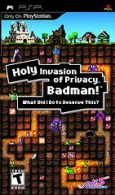
To aid NIS America’s decision to release Holy Invasion of Privacy, Badman! on UMD, a UMD pre-order process has been started. Fans of the game have been asking for a UMD release for some time, but NISA is concerned about the actual demand. You can pre-order your copy from RosenQueen.com. However, in order to make it possible for NISA to manufacture the UMD, they will have to get at least 1000 orders.
No UMD Conversion For PSPgo

In news that may have an impact on Sony’s new handheld sales, a rep told Kotaku today that the company has scrapped plans for a system to transfer disc-based UMD games to work on the digital-only PSPgo. The Sony Computer Entertainment of America spokesperson said the UMD conversion program will not be available at this time for legal and technical reasons.
Upgrade to PSPgo, Get Three Games Free

In an effort to entice current PSP owners to Go and upgrade to the new PSP model, Sony is launching a “PSP Go Rewards” program, where you can get your hands on three games free of charge. First, you have to register a PSP Go on PSN. Then you have to log into PSN using your old PSP with a UMD in the drive. From there, you can download a PSP Go Theme and receive an email carrying a voucher.
Rumor Alert: PSP2 will have no UMD Drive

The UMD is finally about to bite the dust, according to David Perry of Shiny Entertainment. In a twitter update, Perry said “Sony finally removed the stupid battery-sucking UMD disc drive”. Of course, this hasn’t been confirmed by Sony so place it under the rumor category for now. In related developments, the PSP2 is indeed real according to Perry once again. He states that a developer he knows is currently working on it right now, which leads us to believe that prototypes are already available.
Can the PSPgo play UMD games?
The PSPgo does not have a physical UMD drive, making the unit much more compact and light. You can, however, play old UMD titles by purchasing them from the PlayStation Store. Hundreds of titles are available to purchase from the PlayStation Store, with new titles added each week.
Use the Media Go application or visit the PlayStation store on your PSP or PS3 to see what’s available.
How do I backup/rip a UMD?
Before you can begin backing up UMDs, you require a few things, they are:
- UMD Ripping Tool – there are several available including UMD Ripper GX, UMDNetRipper, UMDTool etc.
- A Homebrew Compatible PSP with a working UMD Drive – you can use UMDTool to test your UMD Drive.
- UMDGen – a tool to convert files into PSP compatible ISOs and to convert ISOs into different formats.
- A large memory card (actual size will depend on which game you would like to rip) – ideal size is 2GB with at least 1.8GB free.
To backup a UMD, follow the below instructions:
- Insert a UMD into the drive and start up your ripping application, the easiest to use is UMD Ripper GX.
- Depending on the size of the game, the ripping process may take a long time. The ripped UMD will either be stored as a ISO file or as seperate files.
(UMDTool and UMDNetRipper both extract files seperately. UMD Ripper GX extracts an ISO Image saved as “GX.ISO” in folder “X:ISO”) - After the ripping process is completed, check your memory stick for the dumped files, the actual location depends on what program you use (see individual readme files for information).
- If an ISO file is created, then the process is complete and you have successfully backed-up a UMD.
If you see individual files, you will need to use UMDGen to create an ISO manually.
Download:
[UMD Ripping Tools]
[UMDGen]
[UMDNetRipper]
[UMDTool]
How do I convert UMD rips to ISO, CSO, DAX or EZIP?
Some ripping applications dump a UMD as files instead of a ISO image, an example is UMD Tool. You can convert the files into an ISO, CSO, DAX or EZIP image using either UMDGen or Epsilon’s EZIP Tool. UMDGen supports conversion to ISO, CSO and DAX. The Epsilon EZIP tool allows conversion from ISO to EZIP, but you cannot reverse the process.
Please remember that ripping games is illegal unless you own the game.
