You can only put wallpaper on the XMB if you are using Firmware 1.90 or greater. You can put a photo as a wallpaper by finding the photo you want and pressing TRIANGLE to bring up the onscreen menu. From the menu, select the “Use as Wallpaper” option. Before the photo is added as a wallpaper, you have the ability to zoom in or out of the photo.
How do I create my own PSP Magazine?
To create your own PSP magazine, all you need is a photo editer like Adobe Photoshop, Paint Shop Pro or Macromedia Fireworks. Just create a image sized 480p(W) by 272p(H). Do this several times to make multiple pages. It is a little time consuming but once you get used to the program, you will find that it becomes a lot easier.
We use Macromedia Fireworks to create our magazines. The frames feature allows us to create multiple pages using just one file. The export feature allows each frame to be exported into seperate images to create a multi-page magazine.
Can I write to Blu-Ray discs using the PlayStation 3?
No. The PS3 has a read-only Blu-Ray drive so it can only read from a disc not write. A Blu-Ray Writer drive can be purchased separately for a PC for around the same price as a PlayStation 3.
How do I put videos onto my PSP?
Videos must be encoded in MP4 format before they can be played on the PSP. Several software applications are available to convert videos into MP4 format.
For Firmware Versions < 2.80
The videos should be copied to the “MP_ROOT” folder on the root of your Memory Stick Duo.
If they were encoded in standard MP4 codec, put the videos in the 100MNV01 subfolder. The file should be named as M4VXXXXX.MP4, where X is a number. If the MP4 files were encoded in the H.264 codec, the videos should be places in the 100ANV01 subfolder. This file should be named as MAQXXXXX.MP4, where X is a number.
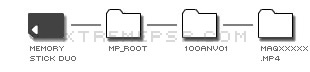

For Firmware Versions 2.80+
The videos should be copied into the “VIDEO” folder found on the root of your Memory Stick Duo. The files do not need to have a set name standard and both standard MP4 and H.264 files can exist in this folder.
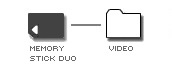
Can I play VOB files on the PS3 without converting them?
Yes you can. Simply rename the file to MP4. It might show up at unsupported data on the PS3 Video Menu, however, when trying to play the file it should work fine. This work-around works for VOB files from any region, so you can use to play NTSC DVD’s on your PAL PS3, for example.
How can I update the Flash version on my PSP?
You cannot update the Flash version on your PSP yourself. Sony will release updated for Flash through future Firmware Updates. Currently, the PSP uses Version 6 of Macromedia Flash.
Can I use my PlayStation 2 Memory Card with the PlayStation 3?
Yes you can, however, you will need to purchase a special adapter since you cannot directly connect the Memory Card to the PS3. The adapter lets you copy your PS1 and PS2 saved data to and from the PlayStation 3 system.

How come my PSP background changed colors?
If you are still using the default PSP background, it will change each month, the following is a list of the months and their designated color:
- January – Grey
- February – Yellow
- March – Light-Green
- April – Pink
- May – Dark-Green
- June – Light-Purple
- July – Light-Blue
- August – Blue
- September – Purple
- October – Yellow
- November – Brown
- December – Red
Is the PlayStation 3 region-free?
Yes. A PS3 game from any region will work on your PlayStation 3 console. So you can but an American game while on holiday and it will work with your PAL console. PS1 and PS2 games, however, are still region-encoded. So foreign titles will not work on the PlayStation 3. Blu-Ray movies also have region-encoding, so you can only purchase movies from within your region.
What is the PSP “Giga-Pack”?
The PSP Giga-Pack is essentially the same as the inital PSP value pack, however a 1GB Sony Memory Stick Pro Duo is included, as well as other items.
