Unreal Tournament 3 marks the return of the premiere tournament-style first-person shooter. Unreal Tournament 3 unleashes the full power of Unreal Engine 3, taking graphics, gameplay, and challenge to a whole new level.
Mortal Kombat vs. DC Universe Trophies
When a cataclysmic force merges conquerors from two universes, conflict is inevitable. Kombat forces friends to fight, worlds to collide, and unlikely alliances to be forged. In order to save all they know, the heroes and villains of Mortal Kombat must wage war against the combined might of the DC Universe (DCU). How can either side prevail when rage blinds them to the dark threat poised to destroy them all?
Resident Evil 5 Trophies

This next-generation follow-up to the terrifying series introduces the theme of escape as its core survival instinct. As Chris Redfield, your life is in danger as you strive to complete your most dangerous mission yet in a sweltering desert colony where a new breed of evil has been unleashed.
View your PlayStation Trophies Online

PlayStation.com has undergone a lot of changes over the past year, from allowing you to login using your PlayStation Network ID to viewing your friends list online. Now, a new feature is being added to this list. Starting tomorrow, you will be able to view your trophies online at PlayStation.com. You will be able to compare your trophies online and sort them. Check out the video below to see what new features will be available from Tomorrow.
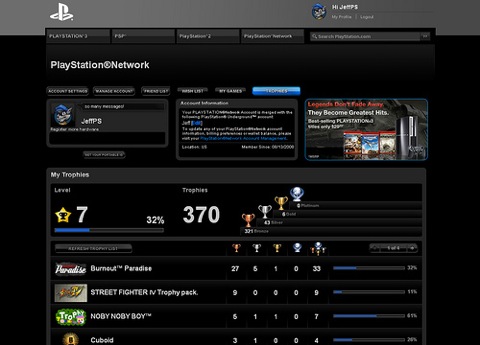
PlayStation Network to be integrated with other Sony products

Sony, like most companies, is suffering a financial crisis which has lead to some restructuring and reevaluation of products and services. As a result, Howard Stringer has taken up the title of President and PlayStation boss Kazuo Hirai will become the Executive VP of the Networked Products and Services Group, but will also keep his position within the PlayStation Group. Hirai will be consolidating the PlayStation group, the VAIO group, Walkman products, and Sony Media Software and Services. The goal is to have all of these products gain common access to the Playstation Network.
What does this mean to the consumer? It means that the PlayStation Network will go beyond just delivering content for the PlayStation 3 and PSP. It might mean the PlayStation Network itself gets a transformation, and possibly a new name. Nothing regarding the PlayStation Network has been confirmed yet, so this is all just speculative.
[Via: Hardware News]
Upcoming PlayStation Home content for Europe

As you all know, the European version of PlayStation Home has received less than average treatment compared to North American and Japan, but this is looking to change over the next few weeks. According to TedTheDog, Home Community Manager for Europe, a load of new content is coming. Over the next few weeks, several new Game Spaces will launch including Uncharted: Drake’s Fortune and Warhawk, which are both already available on the US version of Home. In addition, content for Street Fighter IV, Resident Even 5 and Siren will also be added in coming weeks.
The Home Square will be getting a small update, possibly in this week’s update and Game Launching compatibility will be expanded for certail titles. Once SOCOM: Confrontation releases in Europe, the SOCOM Game Space will also launch within Home. Here is a summary of what to expect, from TedTheDog:
- Street Fighter IV
- The unlockable items are already available in Home and are rewarded for winning online matches in the game.
Purchasable outfits will be available within a few weeks.
- The unlockable items are already available in Home and are rewarded for winning online matches in the game.
- Home Square
- A slightly updated Home Square will arrive in early March, possibly as early as the 5th.
- Uncharted: Drake’s Fortune Space
- This is currently being worked on and we hope to release this for you within a few weeks
- SOCOM: CONFRONTATION Space
- This Space is also nearly ready but a specific date for its release is not yet available, but we are expecting it within a few weeks.
- Siren: Blood Curse & Resident Evil 5, Warhawk
- Content for all of these have arrived here and are being prepared for SCEE’s audience now. We will bring you more information on these as it becomes available.
- Game Launching
- Many titles are preparing support for Game Launching but this often requires a patch to their title. It is not our intention to be announcing new releases and patches to other titles here in the Home community but hope to bring you news in the coming weeks.
- Music within Home
- Playing your own music to others within Home is an extremely complex licensing issue that will take time to solve, if it is at all possible. In the meantime we are investigating various ways of allowing you to play your own music to yourself. We are also talking to other 3rd parties about making their music available to you in various ways.
PlayStation Store update for Feb 26th 2009

The last PlayStation Store update for February is a large one with several new demos, a bunch of new game add-on conent and more. The Tom Clancy H.A.W.X demo is available to download from both stores, and now that Killzone 2 is out, the Killzone 2 demo is now available to download from the US store without a pre-order code. As for game add-on content, there is new content for Street Fighter IV, Lord of the Rings, Skate, Rock Band and Guitar Hero. Check out the complete list below.
European Additions:
- Playable Demos
- Tom Clancy’s H.A.W.X Demo
- Game Add-on Content
- Street Fighter IV – Brawler Pack (£3.19/?3.99)
- Lord Of The Rings – All-New Content! (£6.29/?7.99)
- Buzz! Quiz of the Year (£3.99/?4.99)
- Skate 2 – San Van Classic Pack (£3.19/?3.99)
- High Velocity Bowling
- Candy Pack (£0.79/?0.99)
- Dwayne (£0.79/?0.99)
- Trickshots Pack 2
- Guitar Hero World Tour
- Bob Seger Track Pack (£4.39/?5.49)
- Old Time Rock & Roll By Bob Seger (£1.59/?1.99)
- Get Out of Denver by Bob Seger (£1.59/?1.99)
- Her Strut by Bob Seger & the Silver Bullet Band (£1.59/?1.99)
- Rock Band
- Alt Country Pack 01 (£4.89/?6.59)
- 3 Dimes Down (£0.99/?1.49)
- Can’t Let Go (£0.99/?1.49)
- People Got a Lotta Nerve (£0.99/?1.49)
- Satellite Radio (£0.99/?1.49)
- Time Bomb (Live) (£0.99/?1.49)
- Jimmy Eat World Pack 01 (£2.49/?3.99)
- Futures (£0.99/?1.49)
- Lucky Denver Mint (£0.99/?1.49)
- Sweetness (£0.99/?1.49)
- Videos
- FIFA 09 Ultimate Team Intro Video Trailer
- Burnout Paradise Ultimate Bundle Trailer
- Echochrome Master Maze Makers
- Prince Of Persia Epilogue Trailer
- Lumines Supernova Promotional Trailer
- DISGAEA®3:Absence of Justice Trailer
- Flower Behind the Scenes Trailer
- Themes
- LocoRoco 2 MuiMui House theme
US Additions:
- PULSE 2/26 Edition
- Playable Demos
- Killzone 2 Demo
- Major League Baseball 2K9 demo
- Tom Clancy’s H.A.W.X Demo
- Downloadable Games
- No Gravity: The Plague of Mind for PSP ($9.99)
- Digital Guides
- Killzone 2 Strategy Videos ($5.99)
- Gane Add-on Content
- BUZZ! Quiz of the Year 2008 ($5.99)
- Disgaea 3
- Demon & Detective Set ($3.99)
- Kogure ($1.99)
- Marjoly ($1.99)
- Street Fighter IV’s Femme Fatale Pack ($3.99)
- Skate 2 San Van Classic Pack ($4.99)
- The Lord of the Rings: Conquest Content Pack #2 ($9.99)
- Rock Band
- "Lucky Denver Mint" – Jimmy Eat World ($1.99)
- "Futures" – Jimmy Eat World ($1.99)
- "Sweetness" – Jimmy Eat World ($1.99)
- "Jimmy Eat World Pack 01 ($5.49)
- "3 Dimes Down" – Drive-By Truckers ($1.99)
- "Time Bomb (Live)" – Old 97’s ($1.99)
- "Satellite Radio" – Steve Earle ($1.99)
- "People Got a Lotta Nerve" – Neko Case ($1.99)
- "Can’t Let Go" – Lucinda Williams ($1.99)
- Alt Country Pack 01 ($8.49)
- Guitar Hero World Tour
- "Get Out of Denver" by Bob Seger ($1.99)
- "Her Strut" by Bob Seger & the Silver Bullet Band ($1.99)
- "Old Time Rock & Roll" by Bob Seger & the Silver Bullet Band ($1.99)
- Bob Seger Track Pack ($5.49)
- Game Videos
- Metal Gear Online SCENE Trailer
- Blu-Ray Trailers
- Lakeview Terrace Trailer
- Rachel Getting Married Trailer
- Cadillac Records Trailer
- PS3 Themes
- Disgaea 3: Absence of Justice Kogure Custom Theme ($0.99)
- St. Patrick’s Day Theme ($1.49)
- Irish Girls Theme ($1.49)
- Bald Eagles Theme ($1.49)
Metal Gear Online SCENE Expansion Pack

Metal Gear Online will be getting a new expansion pack next month, containing three new maps and two new characters. Dubbed SCENE, the expansion pack will also include new gear, and a couple surprises. As the expansion pack can be purchased out side of the PlayStation Store, Konami have added PayPal support to their store in addition to using your PlayStation Network Wallet. Also, if you pre-order the pack, through Metal Gear Online‘s in-game shop or Konami’s shop, there?s a special gift in store. Check out the trailer below.
The new characters include Raiden and Vamp, both with impressive special abilities and offensive power to spare! The new maps are Outer Outlet, an all new environment that takes place in a commercial mall area made up of lots of buildings and subterranean areas. Hazard House, set in a huge three story mansion, and Ravaged Riverfront, a take on the Eastern European environment.
PlayStation Home: Warhawk Command Center Video

As we reported yesterday, the Warhawk Command Center is now live in PlayStation Home. Dylan Jobe, game director for Warhawk, has created a video to walk you through the game space and it’s various features. To promote the new game space, the price of Warhawk and the booster packs have been reduced on the PlayStation Store for the next two weeks. You can pick up the fill game for $19.99 and the booster packs for $4.99 each or $9.99 for all three.
LittleBigPlanet getting new search options

In a update on the PlayStation.Blog, MediaMolecule has announced new search feature to be included in the PlayStation 3 version of LittleBigPlanet. The blog post also reiterated that a PSP version of LBP is in development, but will not affect downloadable content for the PlayStation 3 version. The new search features will allow gamers to search for specific levels using PSN IDs, as well as keyword search (see below for details). New downloadable content is also on the way, including Killzone 2, Buzz! Quiz and Heavenly Sword costumes.
How level search will work:
- @ searches for a specific author (e.g. @Sackboy)
- searches for words in a level’s title (e.g. PSP yields level names with "PSP" in it)
- ‘ ‘ (single quotes) will search for the input word on level titles and descriptions
- " " (double quotes) just like in search engines, searches for exact phrases
- You can combine these techniques for a more comprehensive search.

