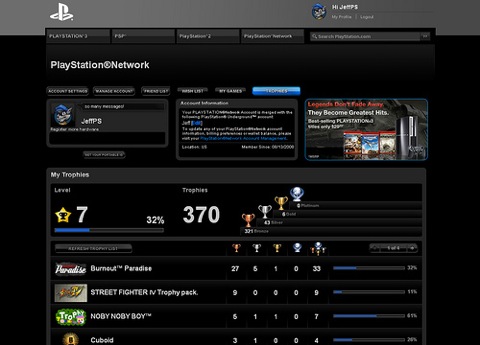The first PlayStation Store update for March is now live, with a whole load of new content for both the US and Europe. Europe has received two new playable demos, and the US has received three along with the Watchmen: The End is Nigh downloadable game. Both stores have lots of new downloadable content for Rock Band, Guitar Hero, High Velocity Bowling, Burnout Paradise and more. Check out what’s new in both stores below. Content is free, unless otherwise stated.
European Additions:
- Playable Demos
- Wanted: Weapons Of Fate
- WWE Legends Of Wrestlemania Demo
- Game Add-on Content
- Street Fighter IV – Femme Fatale Pack (£3.19/?3.99)
- Lumines Supernova Classic Pack (£3.19/?3.99)
- Prince of Persia – Epilogue (£7.99/?9.99)
- Skate 2 – Throwback Pack
- Naruto: Ultimate Ninja Storm Pack 8
- High Velocity Bowling
- Carmen Pack (£0.79/?0.99)
- Bruce Pack (£0.79/?0.99)
- Guitar Hero World Tour
- European Track Pack 03 (£4.39/?5.49)
- ‘Break It Out’ By Vanilla Sky (£1.59/?1.99)
- ‘C’est Comme Ca’ By Rita Mitsuko (£1.59/?1.99)
- ‘In The Shadows’ By Rasmus (£1.59/?1.99)
- Rock Band
- Texas Flood (Album) (£7.49/?10.99)
- Dirty Pool (£0.99/?1.49)
- I’m Cryin (£0.99/?1.49)
- Lenny (£0.99/?1.49)
- Love Struck Baby (£0.99/?1.49)
- Mary Had a Little Lamb (£0.99/?1.49)
- Pride and Joy (£0.99/?1.49)
- Rude Mood (£0.99/?1.49)
- Tell Me (£0.99/?1.49)
- Testify (£0.99/?1.49)
- Texas Flood (£0.99/?1.49)
- New (£0.99/?1.49)
- Burnout
- Toy Carson Gt Concept (£1.59/?1.99)
- Toy Carson Inferno Van (£1.59/?1.99)
- Toy Hunter Cavalry (£1.59/?1.99)
- Toy Hunter Citizen (£1.59/?1.99)
- Toy Hunter Manhattan (£1.59/?1.99)
- Toy Hunter Takedown 4X4 (£1.59/?1.99)
- Toy Jansen P12 (£1.59/?1.99)
- Toy Krieger WTR (£1.59/?1.99)
- Toy Nakamura Firehawk (£2.39/?2.99)
- Toy Car Collection 1 (£3.99/?4.99)
- Toy Car Collection 2 (£3.99/?4.99)
- Toy Collection (£7.99/?9.99)
- Videos
- Vasco Rossi Vieni Qui
- Metal Gear Online Scene Trailer
- F.E.A.R 2: Project Origin Launch Trailer
- Wallpapers
- Crash Commando Airbourne
- Themes
- Crash Commando Maps Theme
- LocoRoco 2 Colour Theme
US Additions:
- Playable Demos
- Watchmen: The End is Nigh Demo
- Wanted: Weapons of Fate Demo
- Age of Booty Trial Version
- Downloadable Games
- Watchmen: The End is Nigh ($19.99)
- Game Add-on Content
- High Velocity Bowling – Bruce ($0.99)
- High Velocity Bowling – Carmen ($0.99)
- Burnout Paradise
- Burnout Paradise: Toy Car Collection ($12.99)
- Burnout Paradise: Toy Car Pack 1 ($5.99)
- Burnout Paradise: Toy Car Pack 2 ($5.99)
- Burnout Paradise: Toy Hunter Cavalry ($1.99)
- Burnout Paradise: Toy Hunter Citizen ($1.99)
- Burnout Paradise: Toy Nakamura Firehawk ($1.99)
- Burnout Paradise: Toy Carson GT Concept ($1.99)
- Burnout Paradise: Toy Carson Inferno Van ($1.99)
- Burnout Paradise: Toy Hunter Takedown 4X4 ($1.99)
- Burnout Paradise: Toy Hunter Manhattan ($1.99)
- Burnout Paradise: Toy Jansen P12 ($1.99)
- Burnout Paradise: Toy Krieger WTR ($1.99)
- NARUTO: Ultimate Ninja STORM Pack 10
- Prince of Persia: Epilogue ($9.99)
- Skate 2 Throwback Pack
- Street Fighter IV Shoryuken Pack ($3.99)
- Rock Band
- "New" – No Doubt ($1.99)
- "Dirty Pool" – Stevie Ray Vaughan and Double Trouble ($1.99)
- "I’m Cryin’" – Stevie Ray Vaughan and Double Trouble ($1.99)
- "Lenny" – Stevie Ray Vaughan and Double Trouble ($1.99)
- "Love Struck Baby" – Stevie Ray Vaughan and Double Trouble ($1.99)
- "Mary Had a Little Lamb" – Stevie Ray Vaughan and Double Trouble ($1.99)
- "Pride and Joy" – Stevie Ray Vaughan and Double Trouble ($1.99)
- "Rude Mood" – Stevie Ray Vaughan and Double Trouble ($1.99)
- "Tell Me" – Stevie Ray Vaughan and Double Trouble ($1.99)
- "Testify" – Stevie Ray Vaughan and Double Trouble ($1.99)
- "Texas Flood" – Stevie Ray Vaughan and Double Trouble ($1.99)
- Texas Flood (Album) – Stevie Ray Vaughan ($15.99)
- Guitar Hero World Tour
- "Break It Out" by Vanilla Sky ($1.99)
- "C’est Comme Ca – Les Rita Mitsouko ($1.99)
- "In the Shadows" by The Rasmus ($1.99)
- European Track Pack 03 ($5.49)
- Game Videos
- Midnight Club Los Angeles: South Central Trailer
- Watchmen: The End is Nigh Rorschach
- Watchmen: The End is Nigh Nite Owl
- Sonic’s Ultimate Genesis Collection Trailer
- Tom Clancy’s HAWX PS3/YouTube Upload Video
- Tom Clany’s HAWX Gameplay Video
- TV, Movie, and Blu-ray Trailers
- Watchmen: Sets & Sensibility
- Watchmen: Minutemen
- Watchmen: Dressed for Success
- Watchmen: Attention to Detail
- Breaking Bad Webisodes (x 5)
- Street Fighter: The Legend of Chun Li Trailer
- PS3 Themes
- MLB 09 The Show MLB Theme
- MLB 09 The Show Team Themes (x5) (Orioles, Pirates, Padres, Mariners and Nationals)
- Bunnies Pinups ($0.99)