Crystal Defenders is a defensive strategy game in which players deploy skilled soldiers to fend off encroaching enemy hordes. This title has 12 unlockable trophies, most of which are easy to obtain.
New PSN functionality coming to EU PlayStation Website

Since PlayStation Network integrations first went live on the European PlayStation website last year, the web team at Sony have been working hard to bring more functionality. During the next few days, Sony will be launching new PlayStation Network-integrated features. The “PSN Dashboard”, Friends List, Trophies and other features will now be available to users. See below for details on the aforementioned features.
PlayStation Store update for March 5th 2009

The first PlayStation Store update for March is now live, with a whole load of new content for both the US and Europe. Europe has received two new playable demos, and the US has received three along with the Watchmen: The End is Nigh downloadable game. Both stores have lots of new downloadable content for Rock Band, Guitar Hero, High Velocity Bowling, Burnout Paradise and more. Check out what’s new in both stores below. Content is free, unless otherwise stated.
European Additions:
- Playable Demos
- Wanted: Weapons Of Fate
- WWE Legends Of Wrestlemania Demo
- Game Add-on Content
- Street Fighter IV – Femme Fatale Pack (£3.19/?3.99)
- Lumines Supernova Classic Pack (£3.19/?3.99)
- Prince of Persia – Epilogue (£7.99/?9.99)
- Skate 2 – Throwback Pack
- Naruto: Ultimate Ninja Storm Pack 8
- High Velocity Bowling
- Carmen Pack (£0.79/?0.99)
- Bruce Pack (£0.79/?0.99)
- Guitar Hero World Tour
- European Track Pack 03 (£4.39/?5.49)
- ‘Break It Out’ By Vanilla Sky (£1.59/?1.99)
- ‘C’est Comme Ca’ By Rita Mitsuko (£1.59/?1.99)
- ‘In The Shadows’ By Rasmus (£1.59/?1.99)
- Rock Band
- Texas Flood (Album) (£7.49/?10.99)
- Dirty Pool (£0.99/?1.49)
- I’m Cryin (£0.99/?1.49)
- Lenny (£0.99/?1.49)
- Love Struck Baby (£0.99/?1.49)
- Mary Had a Little Lamb (£0.99/?1.49)
- Pride and Joy (£0.99/?1.49)
- Rude Mood (£0.99/?1.49)
- Tell Me (£0.99/?1.49)
- Testify (£0.99/?1.49)
- Texas Flood (£0.99/?1.49)
- New (£0.99/?1.49)
- Burnout
- Toy Carson Gt Concept (£1.59/?1.99)
- Toy Carson Inferno Van (£1.59/?1.99)
- Toy Hunter Cavalry (£1.59/?1.99)
- Toy Hunter Citizen (£1.59/?1.99)
- Toy Hunter Manhattan (£1.59/?1.99)
- Toy Hunter Takedown 4X4 (£1.59/?1.99)
- Toy Jansen P12 (£1.59/?1.99)
- Toy Krieger WTR (£1.59/?1.99)
- Toy Nakamura Firehawk (£2.39/?2.99)
- Toy Car Collection 1 (£3.99/?4.99)
- Toy Car Collection 2 (£3.99/?4.99)
- Toy Collection (£7.99/?9.99)
- Videos
- Vasco Rossi Vieni Qui
- Metal Gear Online Scene Trailer
- F.E.A.R 2: Project Origin Launch Trailer
- Wallpapers
- Crash Commando Airbourne
- Themes
- Crash Commando Maps Theme
- LocoRoco 2 Colour Theme
US Additions:
- Playable Demos
- Watchmen: The End is Nigh Demo
- Wanted: Weapons of Fate Demo
- Age of Booty Trial Version
- Downloadable Games
- Watchmen: The End is Nigh ($19.99)
- Game Add-on Content
- High Velocity Bowling – Bruce ($0.99)
- High Velocity Bowling – Carmen ($0.99)
- Burnout Paradise
- Burnout Paradise: Toy Car Collection ($12.99)
- Burnout Paradise: Toy Car Pack 1 ($5.99)
- Burnout Paradise: Toy Car Pack 2 ($5.99)
- Burnout Paradise: Toy Hunter Cavalry ($1.99)
- Burnout Paradise: Toy Hunter Citizen ($1.99)
- Burnout Paradise: Toy Nakamura Firehawk ($1.99)
- Burnout Paradise: Toy Carson GT Concept ($1.99)
- Burnout Paradise: Toy Carson Inferno Van ($1.99)
- Burnout Paradise: Toy Hunter Takedown 4X4 ($1.99)
- Burnout Paradise: Toy Hunter Manhattan ($1.99)
- Burnout Paradise: Toy Jansen P12 ($1.99)
- Burnout Paradise: Toy Krieger WTR ($1.99)
- NARUTO: Ultimate Ninja STORM Pack 10
- Prince of Persia: Epilogue ($9.99)
- Skate 2 Throwback Pack
- Street Fighter IV Shoryuken Pack ($3.99)
- Rock Band
- "New" – No Doubt ($1.99)
- "Dirty Pool" – Stevie Ray Vaughan and Double Trouble ($1.99)
- "I’m Cryin’" – Stevie Ray Vaughan and Double Trouble ($1.99)
- "Lenny" – Stevie Ray Vaughan and Double Trouble ($1.99)
- "Love Struck Baby" – Stevie Ray Vaughan and Double Trouble ($1.99)
- "Mary Had a Little Lamb" – Stevie Ray Vaughan and Double Trouble ($1.99)
- "Pride and Joy" – Stevie Ray Vaughan and Double Trouble ($1.99)
- "Rude Mood" – Stevie Ray Vaughan and Double Trouble ($1.99)
- "Tell Me" – Stevie Ray Vaughan and Double Trouble ($1.99)
- "Testify" – Stevie Ray Vaughan and Double Trouble ($1.99)
- "Texas Flood" – Stevie Ray Vaughan and Double Trouble ($1.99)
- Texas Flood (Album) – Stevie Ray Vaughan ($15.99)
- Guitar Hero World Tour
- "Break It Out" by Vanilla Sky ($1.99)
- "C’est Comme Ca – Les Rita Mitsouko ($1.99)
- "In the Shadows" by The Rasmus ($1.99)
- European Track Pack 03 ($5.49)
- Game Videos
- Midnight Club Los Angeles: South Central Trailer
- Watchmen: The End is Nigh Rorschach
- Watchmen: The End is Nigh Nite Owl
- Sonic’s Ultimate Genesis Collection Trailer
- Tom Clancy’s HAWX PS3/YouTube Upload Video
- Tom Clany’s HAWX Gameplay Video
- TV, Movie, and Blu-ray Trailers
- Watchmen: Sets & Sensibility
- Watchmen: Minutemen
- Watchmen: Dressed for Success
- Watchmen: Attention to Detail
- Breaking Bad Webisodes (x 5)
- Street Fighter: The Legend of Chun Li Trailer
- PS3 Themes
- MLB 09 The Show MLB Theme
- MLB 09 The Show Team Themes (x5) (Orioles, Pirates, Padres, Mariners and Nationals)
- Bunnies Pinups ($0.99)
Age of Booty Trophies

Age of Booty is a casual , real-time multiplayer strategy game that puts players at the helm of their own pirate ship with the goal of sending your enemies to the briny deep, and looting and capturing towns for your pirate faction. This title only features 10 trophies.
Unreal Tournament 3 Trophies

Unreal Tournament 3 marks the return of the premiere tournament-style first-person shooter. Unreal Tournament 3 unleashes the full power of Unreal Engine 3, taking graphics, gameplay, and challenge to a whole new level.
Mortal Kombat vs. DC Universe Trophies
When a cataclysmic force merges conquerors from two universes, conflict is inevitable. Kombat forces friends to fight, worlds to collide, and unlikely alliances to be forged. In order to save all they know, the heroes and villains of Mortal Kombat must wage war against the combined might of the DC Universe (DCU). How can either side prevail when rage blinds them to the dark threat poised to destroy them all?
Resident Evil 5 Trophies

This next-generation follow-up to the terrifying series introduces the theme of escape as its core survival instinct. As Chris Redfield, your life is in danger as you strive to complete your most dangerous mission yet in a sweltering desert colony where a new breed of evil has been unleashed.
View your PlayStation Trophies Online

PlayStation.com has undergone a lot of changes over the past year, from allowing you to login using your PlayStation Network ID to viewing your friends list online. Now, a new feature is being added to this list. Starting tomorrow, you will be able to view your trophies online at PlayStation.com. You will be able to compare your trophies online and sort them. Check out the video below to see what new features will be available from Tomorrow.
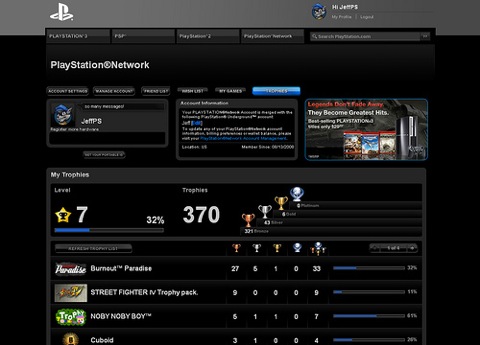
PlayStation Network to be integrated with other Sony products

Sony, like most companies, is suffering a financial crisis which has lead to some restructuring and reevaluation of products and services. As a result, Howard Stringer has taken up the title of President and PlayStation boss Kazuo Hirai will become the Executive VP of the Networked Products and Services Group, but will also keep his position within the PlayStation Group. Hirai will be consolidating the PlayStation group, the VAIO group, Walkman products, and Sony Media Software and Services. The goal is to have all of these products gain common access to the Playstation Network.
What does this mean to the consumer? It means that the PlayStation Network will go beyond just delivering content for the PlayStation 3 and PSP. It might mean the PlayStation Network itself gets a transformation, and possibly a new name. Nothing regarding the PlayStation Network has been confirmed yet, so this is all just speculative.
[Via: Hardware News]
Upcoming PlayStation Home content for Europe

As you all know, the European version of PlayStation Home has received less than average treatment compared to North American and Japan, but this is looking to change over the next few weeks. According to TedTheDog, Home Community Manager for Europe, a load of new content is coming. Over the next few weeks, several new Game Spaces will launch including Uncharted: Drake’s Fortune and Warhawk, which are both already available on the US version of Home. In addition, content for Street Fighter IV, Resident Even 5 and Siren will also be added in coming weeks.
The Home Square will be getting a small update, possibly in this week’s update and Game Launching compatibility will be expanded for certail titles. Once SOCOM: Confrontation releases in Europe, the SOCOM Game Space will also launch within Home. Here is a summary of what to expect, from TedTheDog:
- Street Fighter IV
- The unlockable items are already available in Home and are rewarded for winning online matches in the game.
Purchasable outfits will be available within a few weeks.
- The unlockable items are already available in Home and are rewarded for winning online matches in the game.
- Home Square
- A slightly updated Home Square will arrive in early March, possibly as early as the 5th.
- Uncharted: Drake’s Fortune Space
- This is currently being worked on and we hope to release this for you within a few weeks
- SOCOM: CONFRONTATION Space
- This Space is also nearly ready but a specific date for its release is not yet available, but we are expecting it within a few weeks.
- Siren: Blood Curse & Resident Evil 5, Warhawk
- Content for all of these have arrived here and are being prepared for SCEE’s audience now. We will bring you more information on these as it becomes available.
- Game Launching
- Many titles are preparing support for Game Launching but this often requires a patch to their title. It is not our intention to be announcing new releases and patches to other titles here in the Home community but hope to bring you news in the coming weeks.
- Music within Home
- Playing your own music to others within Home is an extremely complex licensing issue that will take time to solve, if it is at all possible. In the meantime we are investigating various ways of allowing you to play your own music to yourself. We are also talking to other 3rd parties about making their music available to you in various ways.

