The PSP supports any brand of Memory Stick Duo. It supports the standard Duo, Pro Duo, and Duo High Speed, with or without MagicGate technology. Currently the largest available size is 4GB (4000MB), with a 8GB (8000MB) card planned for the future. It is recommended to use either Sony or SanDisk Memory Sticks.
PSP FAQs
What is the PSP directory structure on the Memory Stick Duo/PSP Memory Card?
For Firmware Versions < 2.80
Most PSP’s use the following directory structure.
+ PSP | - COMMON | + GAME | | - UPDATE | - MUSIC | - PHOTOS | - SAVEDATA | - SYSTEM + MP_ROOT
For Firmware Versions 2.80+
Firmware versions 2.80 and above use the following directory structure.
+ PSP | - COMMON | + GAME | | - UPDATE | - SAVEDATA | - SYSTEM + MUSIC + PICTURE + VIDEO
The ‘PSP’ directory is the main directory used by the PSP. The ‘MP_ROOT’ directory is where you should store any MP4 video files you want to view using your PSP, in a compatible format.
The ‘GAME’ > ‘UPDATE’ directory is where any firmware updates should be stored as well as bonus levels or extras downloaded for a particular game.

The ‘SAVEDATA’ directory should not be altered in anyway, as it could cause you data to be corrupted, disabling you from loading your saved files correctly.

For Firmware Versions < 2.80
The ‘MUSIC’ and ‘PHOTO’ directories can be used to store music (ATRAC and MP3) and photo (JPG, BMP, PNG, TIFF), respectively. You can use sub-directories to seperate the files as needed.
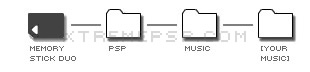
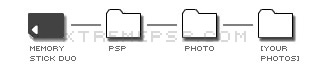
The “MP_ROOT” folder is used to store video content. (See How do I put videos onto my PSP?)
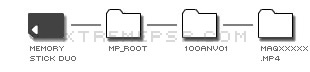

For Firmware Versions 2.80+
The “MUSIC”, “VIDEO” and “PICTURE” folders can be used to store music (ATRAC and MP3), videos (MP4) and photos (JPG, BMP, PNG, TIFF), respectively
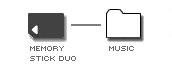
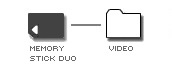
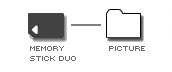
Note: The file structure for firmware version 2.0 is shown. For firmware versions < 2.0, do not add the "COMMON" and "SYSTEM" folders. For firmware versions 2.80+, the "MP_ROOT" folder has been renamed to "VIDEO" and the "MUSIC" folder has been moved to the root of the Memory Stick. The "PHOTO" folder has been renamed to "PICTURE" and moved to the root of the Memory Stick.
