Sony has revealed that a overwhelming majority of the 4,000+ PS4 games are playable on PS5 consoles. To date, Sony has listed just 10 games that won’t work on the PS5, although it did not reveal why they do not work.
Read More- Home
- FAQs (Page 4)
FAQs
Where is the PS5’s SSD Expansion Slot located?

The official PS5 teardown revealed the location of the PS5’s M.2 PCIe expansion slot, which is located on the bottom / right panel of the console. If you have a PS5 with disc drive, the SSD slot is on the same side.
Read MoreWhat comes in the PS5 Retail Box?
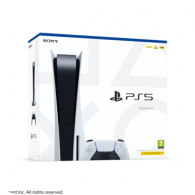
The contents of the PS5 retail box were revealed alongside the retail packaging. Both the PS5 and PS5 Digital Editions will include the same items in the box, except for the different PS5 model itself.
Read MoreWhat are the Full Specs of the DualSense Controller?

Sony has revealed the full specs of the DualSense controller, which is the PS5’s new controller. The controller was first revealed back in April as the replacement to the DualShock controller gamers have become familiar with over the decades.
Read MoreWhat Ports Does the PS5 Have?

The ports on the PS5 have now been confirmed following last night’s PS5 Showcase from Sony. According to a new 360-degree view of the console, all the ports have been shown off, which include 3 USB-A slots, but no digital-out audio connection.
Read MoreWhich PS4 Peripherals / Accessories Will Work on PS5?

Sony has revealed what existing PS4 accessories and peripherals will work with the PS5. For the most part, all existing accessories will work with the PS5, but some will only be supported by PS4 games. For example, the DualShock 4 controller will only work with PS4 games.
Read MoreWill the PS4 Camera Work with the PS5?

Yes, PlayStation Camera will work with PS5 for playing supported PS VR games. However, the Camera will require an adaptor, as the PS5 does not include an AUX port like the PS4.
Read MoreDoes the DualShock 4 Controller Work on the PS5?

Technically, yes. The DualShock 4 controller does work with the PS5, but only with PS4 games. PS5 games will not work with the DualShock 4 controller and you will need to use the PS5’s DualSense controller instead.
Read MoreWhich PS4 Games Can be Upgraded to PS5?

Sony and third-party publishers have started to reveal games which will have PS5 equivalents when the console launches. To help gamers transition to the new system, some games will be releasing on both consoles, with players able to switch between the PS4 and PS5 versions of the game.
Read MoreWhat is PS4 Error CE-33198-4?

You may encounter error CE-33198-4 when your system is low on free space and you are trying to start a game that requires some data to be installed. For example, done disc-based games will install data to the PS4’s drive to speed up loading.
Read More