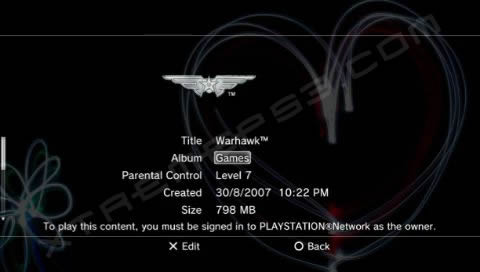You can activate the option to upscale DVD’s from the [Settings] menu. Go to [Settings] > [BD/DVD Settings] > [DVD Upscaler]. Depending on your HDTV, you have four different upscaling options:
- Off (turns off DVD upscaling)
- Double Scale (this can only be used if your PS3 video output settings is set to 1080i or 1080p)
- Normal
- Full Screen
DVD Upscaling can only be used on firmware 1.80 or higher, and if you are using a HDMI cable to output the display to a HDTV.