Do you have questions about PlayStation Plus, and what it means for you? SCEA has created a detailed FAQ to answer most of you questions (see below). The FAQ is specific to the US version but most questions also apply to Plus in other regions. Did you know that PlayStation Plus members will have access to two exclusive betas in the near future?
- Home
- FAQs (Page 11)
FAQs
PlayStation Move: The Ultimate FAQ

With the PlayStation Move available this month, many of you are still likely to have questions about the new controller, how it works and what the benefits are. Sony has put together the ultimate FAQ to answer these questions and more, which you can find below.
LittleBigPlanet 2 FAQ

If you were anxious to learn more about LittleBigPlanet 2, Media Molecule has put together a list of frequently asked questions about the upcoming title. The FAQ, which we have included for you below, covers everything from Backwards Compatibility with levels from the first title to DLC and new Create tool.
How long does the PSPgo battery last?
The battery life is equivalent with the current models meaning approximately 3 to 6 hours for gameplays and approximately 3 to 5 hours for playing back videos. Unfortunately, the battery cannot be changes so when it looses its life, Sony would need to replace the battery for you.
How do I report a PSN user to Sony?
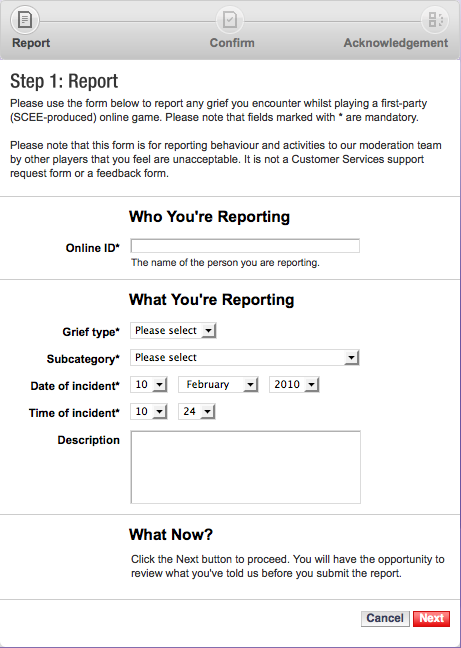
If you find a PSN user causing trouble, cheating or offending anyone you can report the user to Sony who can then take appropriate action. Cheating is one of the main reasons we recommend reporting, as these players spoil the fun for everyone. This could involve exploiting glitches in the game to get ahead or use of other non-permitted action.
You can use Sony’s Grief Reporting service to report such users.
PlayStation 3 Trophy System Explained

We’ve received numerous requests to explain how the PlayStation Network trophy system works in determining your level and number of points. Each trophy you earn represents points, for example, the bronze trophy is worth 15 points, while the platinum trophy is worth a whopping 180 points (which is the equivalent of 12 bronze trophies). Below, you will find a breakdown of each trophy’s value and the thresholds for each level.
How do I reset the display settings on my PS3?
If you have connected your PS3 to a new TV without changing the settings or selected the wrong resolutions, you will sometimes get a blank screen.
If you can’t access the [Settings] menu to reset the display, turn off your PS3 and then hold down the power button for 10 seconds. You will hear two beeps and then see something on the screen. Holding the power button down for 10 seconds will reset the display to the lowest settings and also restore some other settings to their defaults.
How do I turn off the DualShock vibration feature?
If you don’t like the DualShock feature on your controller, you can easily disable the vibration.
Simply hold down the button until the on-screen menu appears. Select [Controller Settings] and toggle the [Vibration Function] from there.
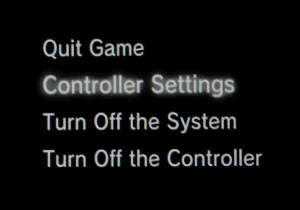
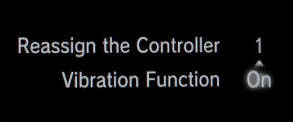
How can I separate games on the PlayStation 3?
Grouping of content (including Games) has been supported since Firmware 2.00.
See this FAQ for instructions on grouping your content.
How Do I Group Content On the PlayStation 3?

Since Firmware 2.00, the PlayStation 3 has allowed you to group content on your PS3 into Folders. You can group Photos, Music, Videos and even Games into Folders. Games can be arranged into custom folders too, e.g. “Demos”, “PSOne Classics” etc.
To group content, press ![]() to see the grouping options. Optionally, press
to see the grouping options. Optionally, press ![]() and the PS3 will cycle through the different grouping options.
and the PS3 will cycle through the different grouping options.
For games, press ![]() and go down to [Information]. On this screen, you can edit the “Album” name to whatever you want. This can be a handy way to group different game genres (e.g. action, RPG etc), formats (minis, PSOne, PSN) or whatever else you fancy.
and go down to [Information]. On this screen, you can edit the “Album” name to whatever you want. This can be a handy way to group different game genres (e.g. action, RPG etc), formats (minis, PSOne, PSN) or whatever else you fancy.

