Happy PS5 launch day for everyone in the UK, Europe and Rest of the World. The PS5 has finally launched in more countries and pre-orders have been delivered or are at least on the way. If you’re received your console today (or are expecting it soon), be sure to do these things on your PS5.
When you get your console, be sure to follow the first steps below before you do anything else.
Setup the PS5
An obvious one, but the PS5 needs to be setup before you can use it. When you boot up the PS5 for the first time, the console will guide you through the initial setup including connecting to the Internet, downloading and installing the latest updates, and connecting your PSN account.
At the minimum, you should:
- Set up Internet so the latest updates and Astro’s Playroom (free) can be downloaded
- Connect your PSN Account so you can access your purchases and PlayStation Plus account
- Install the latest firmware updates for the PS5 and DualSense Controller
Disable Screen Reader
During the setup process, the PS5 will have activated Screen Reader, which reads out text on the screen. If you do not need this for accessibility reasons, you should probably disable it as it can get annoying. You can do this by going to [Settings] > [Accessibility] and switching off the [Enable Screen Reader] toggle:
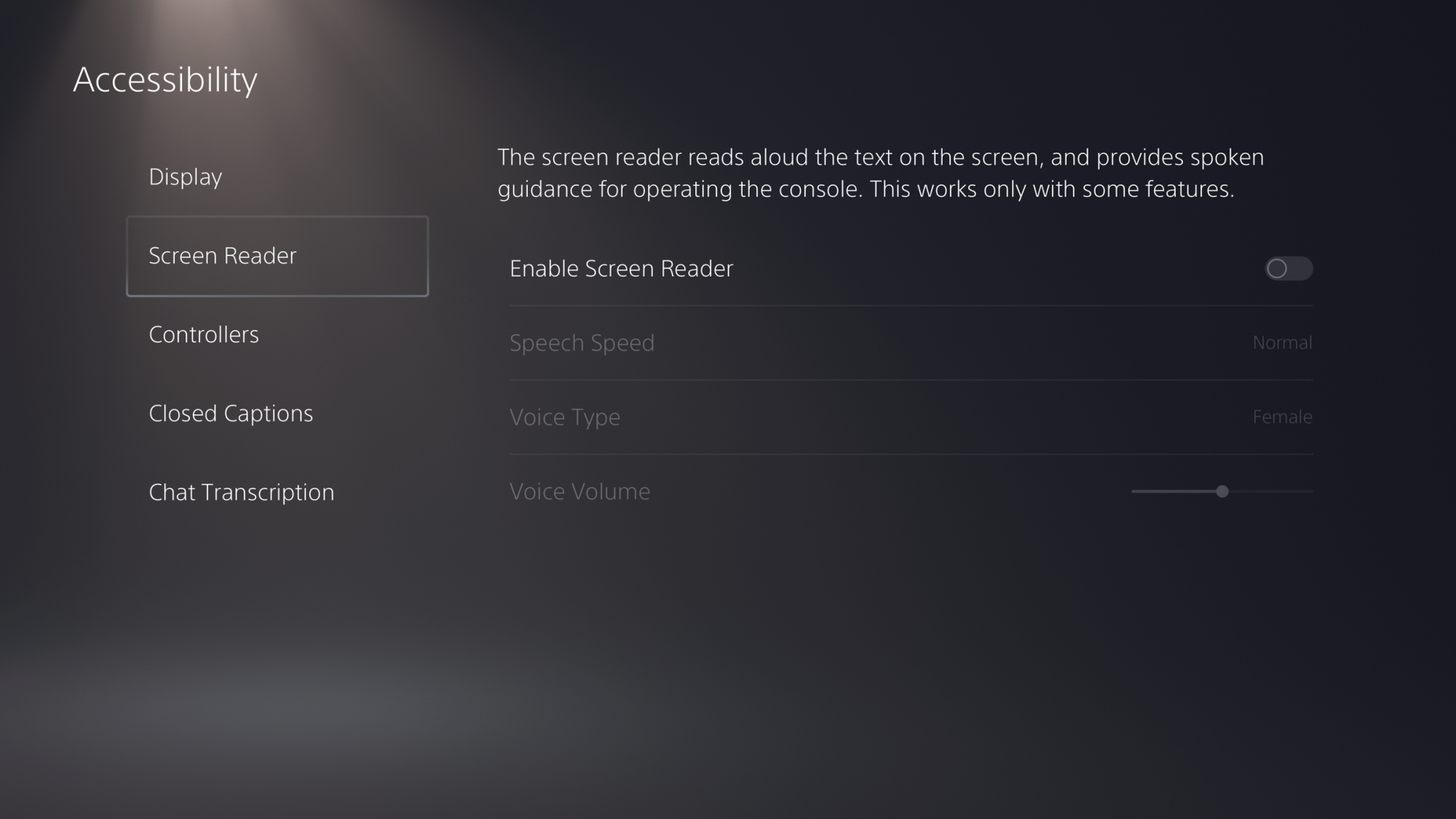
Install Your Disc Based Game / Download Your Games
If you have the PS5 with disc drive and have purchased a physical game, pop the disc into the console and get the install process rolling. Depending on the game, it could take several minutes for the game to be installed and ready to play. While the game is being installed, you can move on to the next step.
If you have digital purchases or the PS5 Digital Edition, head over to the PlayStation Store and start downloading your game(s) so they can be played. Depending on the game and your Internet connection, it could take several minutes to several hours to download.
Play Astro’s Playroom
The PS5 will automatically download Astro’s Playroom to the console, which is the perfect starting game to get familiar with the PS5. Not only is the game fun, it covers the PlayStation history and is full of easter eggs for you to discover. The game may also be your very first PS5 platinum trophy, taking around 4-5 hours to complete.

The game introduces you to the new features of the DualSense controller, including adaptive triggers and haptic feedback, and is the perfect playground to see these features in action.
Download BugSnax on PlayStation Plus
If you are a PlayStation Plus subscriber, you can go and grab a second PS5 game for free: BugSnax. Head over to PlayStation Plus icon on the PS5’s menu and then look for the BugSnax icon to add the game to your library or download to your console.
BugSnax is free on PlayStation Plus for a limited time only, so be sure to add it to your Library, even if you don’t plan on playing it straight away.

