If you don’t like the DualShock feature on your controller, you can easily disable the vibration.
Simply hold down the button until the on-screen menu appears. Select [Controller Settings] and toggle the [Vibration Function] from there.
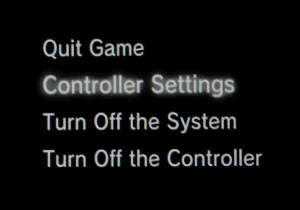
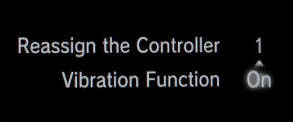
If you don’t like the DualShock feature on your controller, you can easily disable the vibration.
Simply hold down the button until the on-screen menu appears. Select [Controller Settings] and toggle the [Vibration Function] from there.
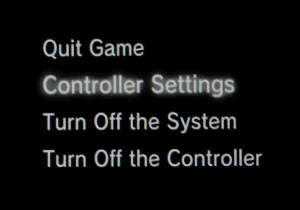
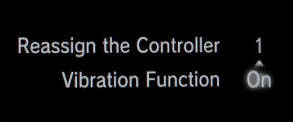
This site uses Akismet to reduce spam. Learn how your comment data is processed.