Dark AleX today update his custom firmware to 3.02 OE-C. This is a major update to the firmware providing many new features as well as an updated version of POP Station. Because of the many changes, the update must be installed in the same way firmware 3.03 OE-A. As a result, you will require official Sony firmwares 1.50 and 3.03. So what’s new in 3.03 OE-C, you ask? Well, CPU Clocking is now allowed in XMB, Wi-Fi now works at 333Mhz, Flash0 and Flash1 can now be accessed via the USB port and more, see below for a full list of changes.
Changes in Firmware 3.03 OE-C
- AVC videos bitrate limit patched.(The Firmware bitrate of AVC videos was limited to 768 Kbps, by Sony. OE now forces the limit to be 16,384 Kbps.
(Note: this doesn’t mean than the PSP can actually handle such a high bitrate.) - The boot speed is now approximately 3 seconds faster than previous versions. (without plugins)
- CPU speed of XMB can now be changed
- Wi-Fi can now work at 333 Mhz
- Added access to flash0 and flash1 via USB (can be enabled via in the recovery menu), this option is based on the great idea of USBSSS by Booster. (Note that writing is enabled, so this is intended only for advanced users only. Because of this addition, the rest of the flashing options were removed.
- PSP ISOs can now be deleted as any normal memstick game. (also the size of the ISO now shows when you press TRIANGLE > Information).
- When formatting memory stick, GAME150, GAME303 and ISO directories will be automatically created
- Various changes made to the internal HEN core
Changes to POPStation
- The writing is now a bit different. This will avoid “Memory stick blinking too much” bug when using the plugin to load the 3.02 pops.
- PSPStation now lets the use of non-encrypted DATA.PSP. If DATA.PSP is in the same directory as the application, PSPStation will use that as the DATA.PSP of the EBOOT. Otherwise, it will use the one from BASE.PBP. A DATA.PSP that imitates the original Sony one is included.
- EBOOT.PBP generated with a non encrypted data.psp won’t need the file KEYS.BIN at all. (Note: these EBOOT.PBP cannot work in versions prior to 3.03 OE-C due to a bug that those versions had.)
Screenshot
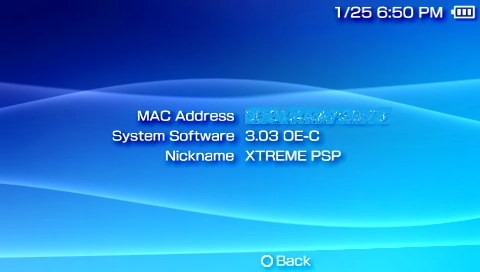
INSTALLATION INSTRUCTIONS:
Creating the DATA.DXAR file
- Copy the’oeupdmaker’ and ‘oeupdmaker%’ folders to X:/PSP/GAME/ if you are using Firmware 1.50 or to X:/PSP/GAME150 if you are using whatever version of 2.71 SE or 3.02/3.03 OE.
- Download the 1.50 and 3.03 Sony Firmwares and copy them to the ‘oeupdmaker’ folder with the names “150.PBP” and “303.PBP”, respectively.
- Run the ‘oeupdmaker’ program from the XMB. This program won’t write to the flash, it will just create a file called DATA.DXAR in the same directory (oeupdmaker).
- The program will verify that the SHA-1 of the generated file is correct once the extraction is complete.
- Once that you have done this, you can save the DATA.DXAR file to skip this step in the future.
- The process of generating the DATA.DXAR file will only take a few minutes.
Installing 3.03 OE-C to the Flash
- Copy the ‘oeflasher’ and ‘oeflasher%’ folders to X: /PSP/GAME or X:/PSP/GAME150 if you are 2.71 SE or 3.02/3.03 OE)
- Copy the generated DATA.DXAR file into the ‘oeflasher’ directory.
- Run the flasher from the XMB. If your battery is less than 75%, the program will display a error saying and will return to the XMB.
- If you have battery problems, you can bypass this check, at your own risk, by executing the flasher program with triangle and the L-trigger pressed.
- The program will then show an agreement. Press X to continue the installation process flash the custom firmware, or R to cancel and exit to the XMB.
- If you accept, the program will flash the custom firmware. During the flashing process, DO NOT shutdown the PSP or remove the Memory Stick, doing either will brick your PSP.
- Once the flashing process is complete (usually takes a few minutes), shutdown the PSP and restart to 3.03 OE-C.
